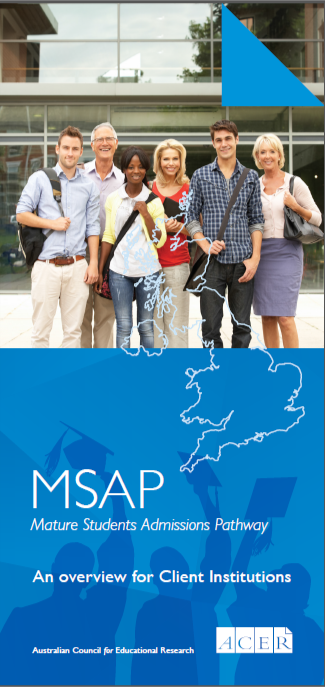Register
It is your responsibility to ensure that your computer meets the minimum technical requirements before you book your test with ACER or schedule your test time with the online proctoring service. Please read the section carefully on “Where do I sit the test”.
Please download and carefully read the MSAP Online Test Step-by-Step Guide. It is expected that you read, follow and understand this guide as part of your agreement to book a MSAP online test.
To register for the MSAP Ireland test, you must:
1. First create an ACER user account. Go to https://registration.acer.edu.au/ and click on the link "Sign up here". Fill in your details and create a password that you will remember (If you have previously created an ACER user account, enter your login details instead of clicking 'sign up here').
2. You will receive an email from ACER. Click on the link provided in your email to activate your ACER user account.
3. Under the heading "Assessments" click on "Available actions" next to MSAP Ireland then click on "Register for MSAP Ireland" and proceed to fill in the required details.
4. After successful registration with ACER, you will receive an immediate email detailing how to create your ProctorU account and schedule your MSAP test session. If you do not receive an email, please check your spam or junk folder. Please create your ProctorU account once you receive this email.
5. Run the equipment test via your ProctorU account. It is the responsibility of the candidate to ensure the equipment test is completed in a timely manner (before the close of the MSAP booking window) as equipment test failures may not qualify for refunds after close of bookings. For more information on refund policy visit: Test Fee & Refund Policy.
6. Schedule your preferred time and date from the available MSAP online test sessions on the ProctorU site. This must be completed by the close of bookings date. For more information on how to create your ProctorU account and schedule your test session please refer to the MSAP Online Test Step-by-Step Guide.
Please book early to ensure your preferred time slot for your ProctorU session on test day. Exams will be filled on a first come, first served basis.
Please note: Pre-test procedures can take between 30 minutes to one hour (this does not count towards your test time). Please ensure that your test session is not scheduled too close to any appointments afterwards, so you are not stressed if pre-test procedures take longer than anticipated.